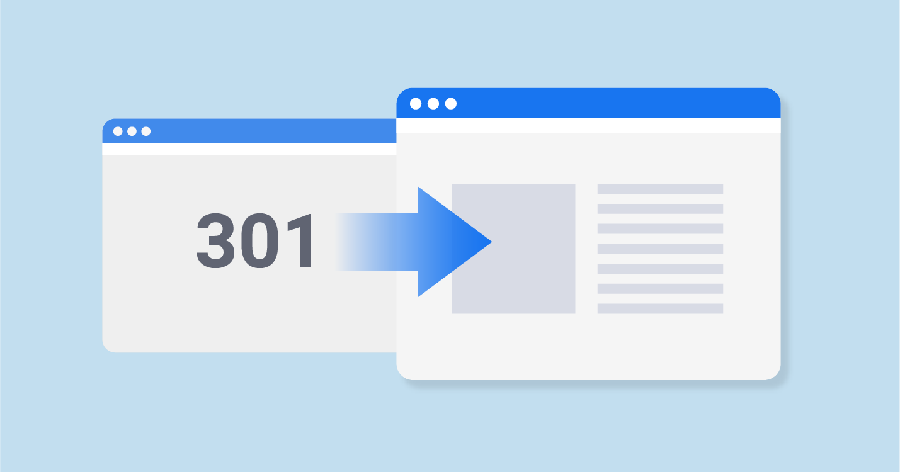Merging of articles can be considered for several reasons. Topics that got covered a couple of months or years in the past, might find the need to get discussed again. It is a great way to reuse old articles. Merge the old relevant articles with a new one.
Another reason is that the longer articles offer great SEO benefits. Engaging large content helps to keep the reader’s stay for longer period, enhancing your chances of making them click your CTA button or ad.
Long articles cover the topic in deep, and you can increase keyword density. More relevant keywords mean more significance exposure and top ranking. However, everyone is not an expert to merge the articles properly.
People tend to leave broken links, have duplicate content, or conflictingly merge text pieces. They overlook using 301 redirects on WordPress properly, or simply forget about it. It has a bad effect on your visitors and SEO. You can check the WP 301 Redirects plugin for effectively merging articles to avoid traffic loss.
Precautions to be taken while article merging
Today article merging has become the norm, but you need to take certain precautions.
Relevancy
Merge articles that cover the same topic, or are complementary to one another, or offer the same/opposite perspective. Choosing wrong articles can confuse the readers, and it even ruins the readability of the posts.
Therefore while merging, add proper contents and links. You can also remove or add article parts to make a logical structure. While doing this, ensure not to stray from the central topic.
Give the new article a home or address
After merging the article, you need to give this new content a fresh URL or address. It gets displayed in the most recent post’s category. Giving the new article the very same URL that belonged to an old one is not practical. It seems like you edited the old one by inserting some new content. It is instead best to delete the old pages, after using redirects.
Make proper redirects
There were external and internal links pointing to the merged old article, which now points to a brand new one. You can do it while merging, and before redirecting. Redirecting is a process that has to be right, or your SEO efforts get damaged. They are tricky, because you need to do it for multiple posts, pages, links, etc. You will need to take care of all the details. Doing redirects manually is impossible for most webmasters, but there are several great plugins designed for this purpose.
The WP 301 Redirects plugin can help you to create redirect rule automatically, so that it identifies a URL change in the mentioned pages or posts. The plugin has an inbuilt chart that offers an insight into your new article performance, so there is no need to look into Google Analytics.
The WP 301 Redirects tool even protects you from the bad bots intended to slow or damage your website or blog. The plugin is lightweight, so your site performance will be well-maintained.
If you are a blogger who invites guest posts from guest authors, then you must consider the WP Simple Author Box plugin. It helps to get creative in building the author box for the writers. Such well designed bios create interest in readers and help to build credibility. Readers get to know the authors personally, so make sure to get the author box done right with Simple Author Box plugin.