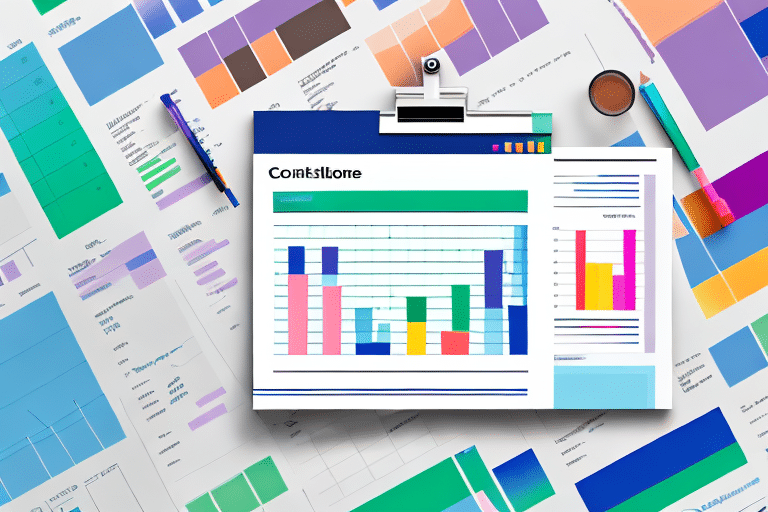Introduction
Sharing sensitive financial reports, especially when using add-ins for enhanced data analysis, demands a robust security strategy to safeguard the confidentiality and integrity of the information. Financial data is often one of the most valuable assets for any organization, and ensuring its protection during sharing is paramount. In this blog article, we will explore essential best practices for securely sharing financial reports created in excel, with a particular focus on maintaining data security when using add-ins for advanced data analysis and reporting.
Password protection and encryption:
Worksheet and workbook protection: begin by password-protecting the worksheets and workbooks containing sensitive financial data. Excel allows you to set different passwords for various levels of access.
File encryption: encrypt excel files using strong encryption algorithms like aes-256. This adds an additional layer of security to prevent unauthorized access.
Utilize secure file sharing platforms:
Secure cloud storage services: instead of emailing sensitive excel files as attachments, use secure file sharing platforms or cloud storage services. These services provide encryption during transmission and at rest. Examples include dropbox business, google workspace, or microsoft onedrive for business.
Access control and permissions:
Restrict access: limit access to financial reports by implementing proper access controls. Only grant access to individuals who need the information to perform their job functions.
Role-based access: implement role-based access controls to ensure that users only see data relevant to their roles within the organization.
Implement audit trails:
Track document activity: enable audit trails or document history features in excel to monitor who accesses and modifies financial reports. Regularly review these logs for unusual or unauthorized activities.
Data masking and redaction:
Data masking: use data masking techniques to hide sensitive data when sharing reports with individuals who do not require full access. This helps protect confidential information while still conveying relevant insights.
Redaction: utilize excel’s redaction tools or third-party add-ins to permanently remove sensitive data from reports before sharing them externally.
Password management:
Use strong passwords: ensure that any passwords used to protect excel files are strong and not easily guessable. Consider using a password manager to generate and store complex passwords securely.
Secure password sharing: avoid sharing passwords via email or insecure channels. Use secure methods for sharing passwords when necessary.
Enable two-factor authentication (2fa):
2fa for added security: whenever possible, enable 2fa for any accounts or services used to access or share financial reports. This adds an extra layer of security to protect against unauthorized access.
File expiry and access revocation:
Set expiry dates: when sharing files, set expiration dates for access to ensure that sensitive financial reports are not accessible indefinitely.
Access revocation: be prepared to revoke access to shared files immediately when an employee or external party no longer requires it.
Conclusion
In today’s data-driven world, securing sensitive financial reports is paramount. When using excel with add-ins for enhanced data analysis and reporting, it’s essential to follow best practices to protect your organization’s financial data. By implementing strong password protection, encryption, secure file sharing platforms, access controls, audit trails, data masking, and other security measures, you can confidently share financial reports while safeguarding the confidentiality and integrity of your data. These practices not only protect your organization’s interests but also foster trust among stakeholders and contribute to compliance with regulatory requirements.